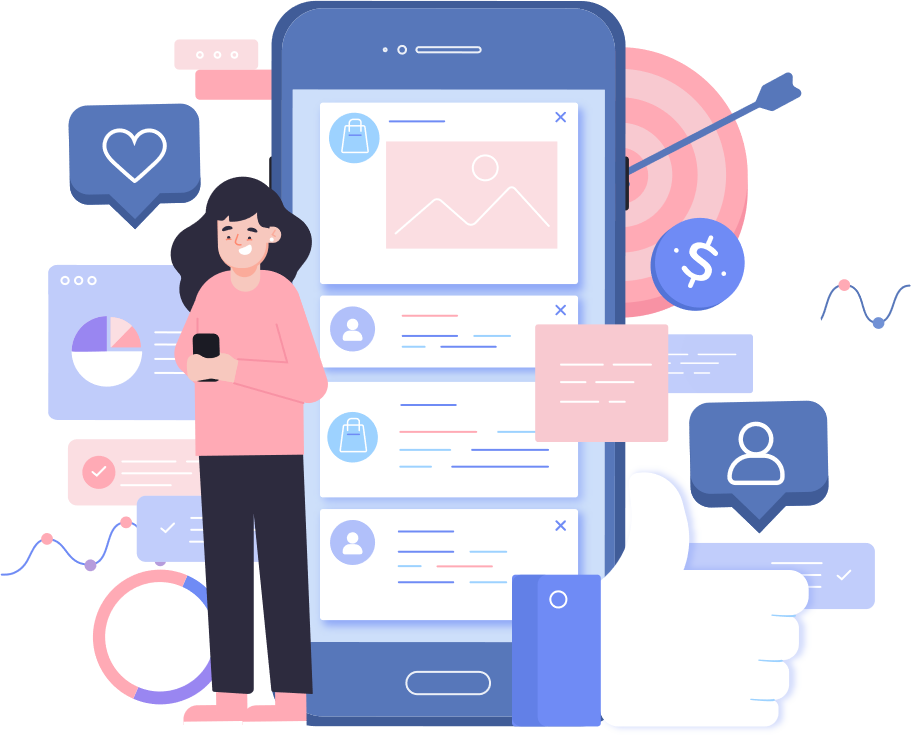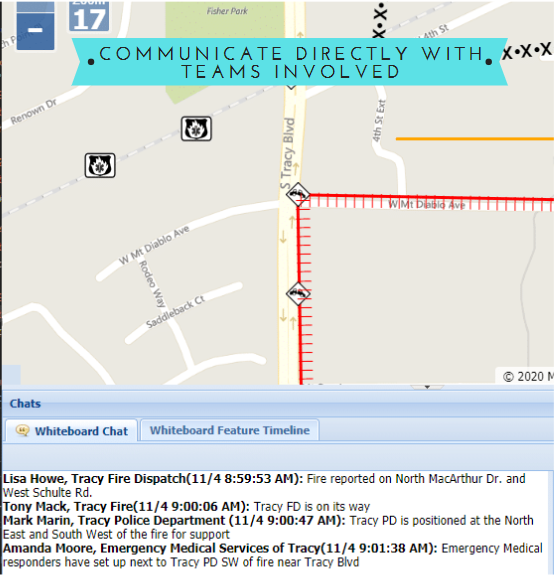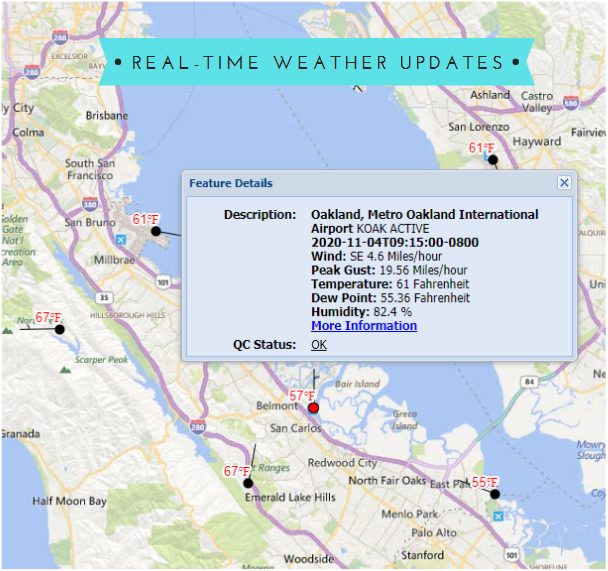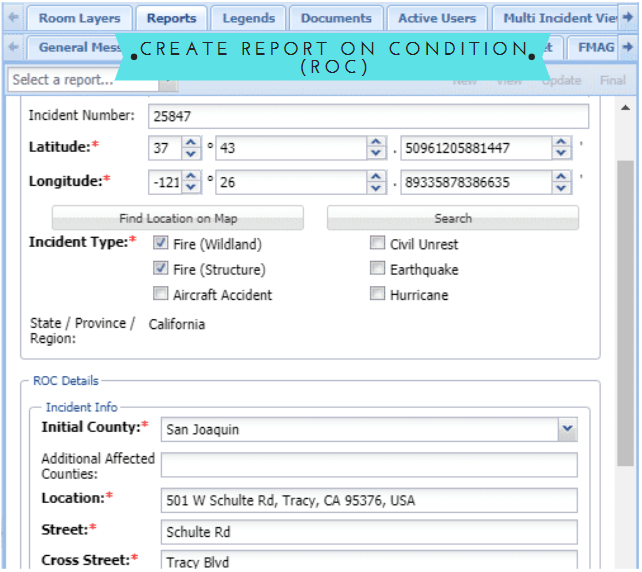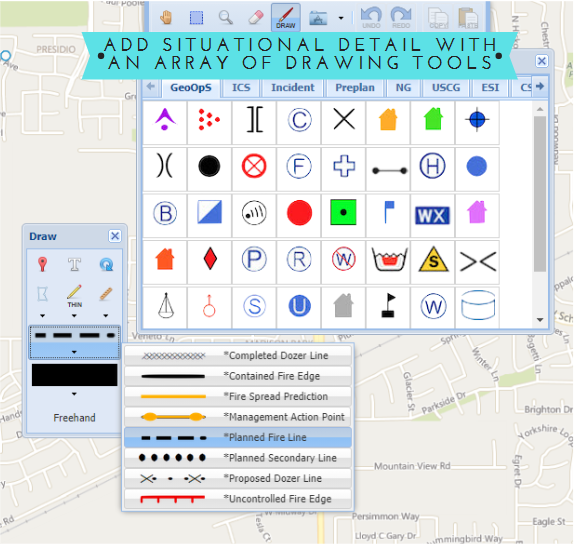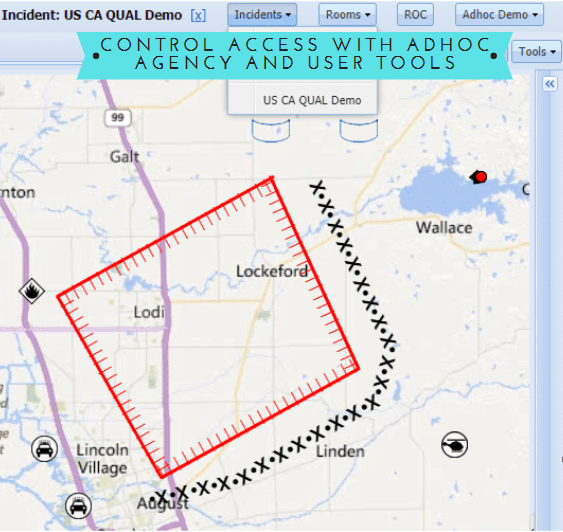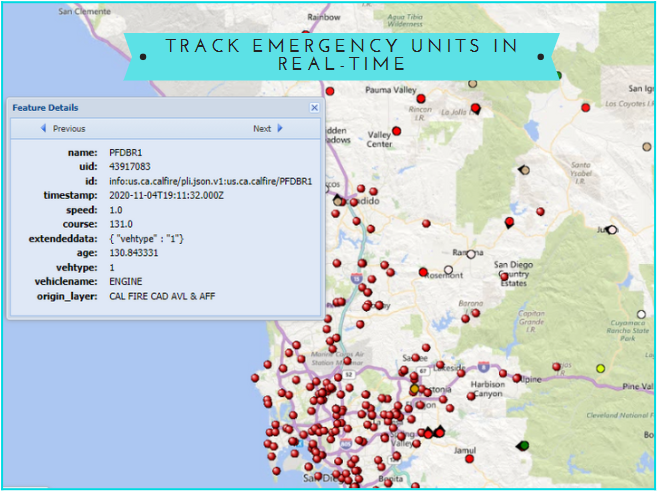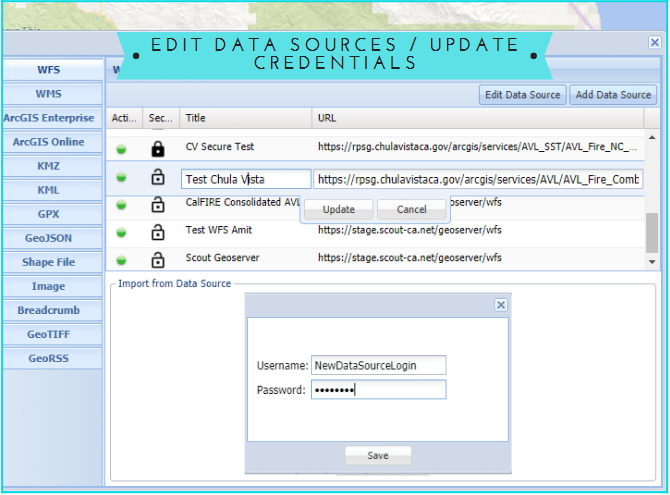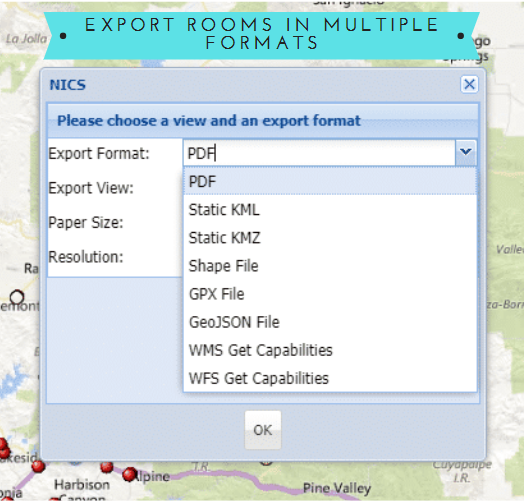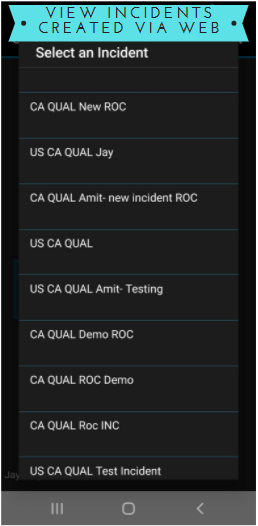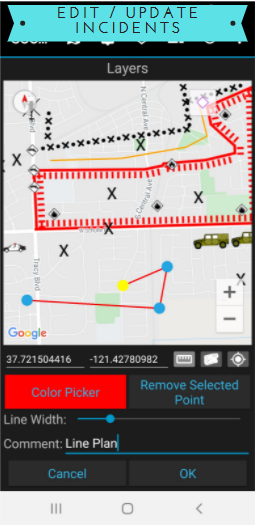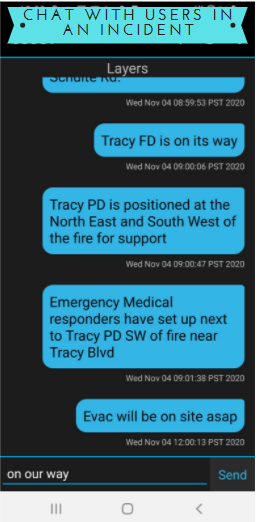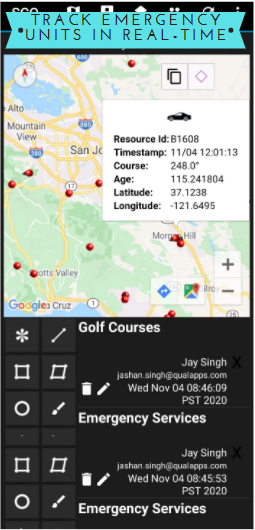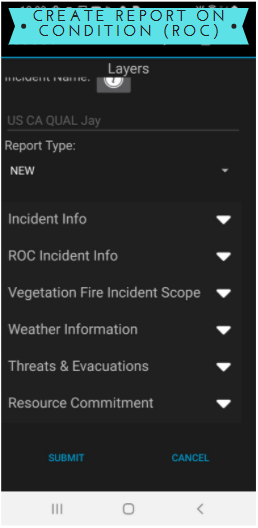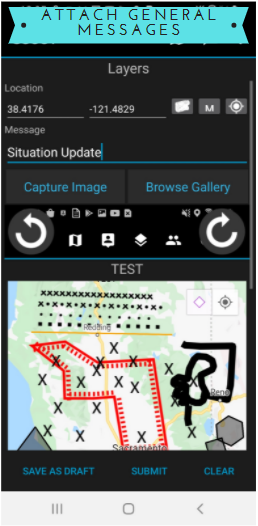App Features
SCOUT2.0 introduces exciting new features with increased stability and integration capabilities to enhance situational awareness and collaboration amongst first responders.
Extended Data Layers features
Support for standard OGC layers, ArcGIS Feature/Map, ArcGIS online(AGOL) layers, GeoTIFF, GeoRSS etc.
Ability to manage secure/unsecure data sources, view data layer properties(date of creation,owner,layer type etc).
Ability to change the opacity of layers to support multiple layer overlays.
Incident Room Presets
Data layers can now be added and preset to incidents rooms. This feature helps room administrators to preset rooms with default room layers.
Enhanced Security and support for new security protocols.
Support for standard security protocols like OAuth2. This feature will help seamlessly integrate and onboard external agency users.
Enhanced Data sharing ability for interoperability.
Ability to export incident rooms to different GIS formats such as GeoJSON, KML, Shape file,GPX files and PDF.
Support for latest GeoOps symbology and markers.
Ad Hoc Agency Onboarding
Onboard and share incident room information with Ad Hoc agencies during critical emergency response operations. Ad Hoc agency users can be onboarded dynamically with restricted access to incidents and rooms.
Offline Mode
Application will dynamically switch to offline mode in low and no connectivity areas. During offline mode all user interactions will be saved locally and will be synced back to the server when connectivity gets restored.
Report On Condition (ROC)
Ability to generate Report on Conditions(ROC) reports during emergency response.
UAT Event Calendar
Link for SCOUT2.0 UAT Web Demo
Please click here for a full walk through of SCOUT2.0 Web application UAT Demo.
Link for SCOUT2.0 UAT Android Demo
Please click here for the SCOUT2.0 Android Demo.

UAT Process Explained.
- SCOUT2.0 UAT is a virtual event scheduled from November 10th,2020 until November 30th,2020.
- All UAT users would be provided with a personalized documentation with the instructions and test cases to test Desktop and Mobile editions of the application.
- The link to the test cases documentation will be emailed to all UAT users. Please see FAQ if you did not receive an email with the documentation link.
- A UAT Pre-recorded application demo introducing SCOUT2.0 application and its new features is available here.
- QualApps team will be conducting some live sessions to walk through the demo and answer questions. Please check here for live session schedule. Team members will be available live during these virtual online events to answer user questions.
- Please follow instructions in the test documentation link emailed to you and fill in all mandatory user regarding your test setup (Browser, Operating System etc). This information should be filled in “Questionnaire and UAT info” tab. This information will be extremely useful to help resolve UAT defects.
- Please use the “UAT Desktop Test Cases” and “SCOUT Android Test Cases” tabs for details instructions of the different tests and the steps to execute them.
- Defects can be reported by either using the defect links in the test case document or by emailing defect information to email uat-support@qualappsinc.atlassian.net
- Please test the application under different internet connectivity scenarios. Instructions on how to simulate low connectivity scenarios are listed under FAQ section.
- Mobile users will be able to use only Android devices for testing the application. IOS version of the application will be available for UAT testing later.

UAT Issue Reporting and Triage
UAT test triage meetings that will be facilitated by Qualapps team to discuss the status of the defects.
A recurring meeting invite will be sent to all the UAT Users to participate in the sessions every Tuesday and Friday of the week between 3PM PST to 4PM PST until the UAT is concluded.
QualApps team will be actively monitoring the defect email mailbox (uat-support@qualappsinc.atlassian.net) and will help resolve issues remotely.

UAT Communication Plan
- Qualapps team will send out communication to Users via a User distribution email id. Please see FAQ, if you are not getting UAT emails.
- Qualapps team will send out regular communication regarding defect resolutions, UAT builds, scheduled system downtimes etc.

Known System Issues.
We are aware of the following system issues and are actively working towards resolution.
-
There are some layers under different tabs(Data,Tracking,Weather) that are currently not working in UAT. Our team exported all available production layers to UAT but some layers will not work because of security issues.The layers prefixed with the following characters will not be availble in UAT.
- “xwp”
- “xnwp”
- “x_”
Please report all anomalies to our support email.We will investigate all system anamolies.
Coming Soon ...
- Ability to export layers in GeoPDF Format.
- Ability to export Room layers in WMS Format - for SCOUT interoperability.
- Expansion of iOS capabilities for parity with Android features.
Frequently Asked Questions
-
What is the URL to test SCOUT2.0 Desktop testing?
SCOUT2.0 Desktop application can be accessed using the following https://stage.scout-ca.net
-
How can I become an UAT tester for SCOUT2.0?
Please contact your SCOUT organization administrator or send an email to scout@caloes.ca.gov to be included in SCOUT2.0 UAT.
-
Where do I get the test case documents?
All UAT users have been mailed with the link to the test case documentation. If you did not receive your an email from us, Please check spam/junk folders in your mailbox or contact QualApps UAT team to request the test documentation again.
-
How long will it take to execute all the UAT test scripts?
We expect 8-10 hours of time to run through and complete all test cases. Advanced users will be able to complete testing early.
-
Can I test a scenario not listed in the test case document?
Test cases document is provided only as a reference document to help users test the application. Our team expects users to test as many scenarios as possible.
-
Am I expected to complete testing in a continous session?
This is a virtual UAT scheduled between 11/10/2020 and 11/30/2020. You can test at your own pace during UAT period.
-
Is SCOUT2.0 available to all users?
Access to SCOUT2.0 is limited to registered agencies and their users. Agencies will need to go through an onboarding process to be registered. Agency users can login to SCOUT2.0 application after successful registration process.
-
I am a new registered user,after successful login,I cannot see any menu buttons?
You will need to work with your Org Administrators to get approved as a valid SCOUT2.0 application user. You will not see any application buttons till you are approved.
-
I have made changes to an incident or form, but why are my changes not applied?
If you changes are not saved within the application, Please try to repeat the steps to recreate the issue and if problem persists,Please report the issue to our team. Our team will investigate all system anamolies, so please report the issue to our support email.
-
How do I test the use case to simulate low or no connectivity scenarios?
You can simulate low connectivity testing by tethering the internet connect via your phone device by making your cell phone device a personal hot spot and connect your laptop to use the tethered connection. You could also force your browser to go in Slow 3G mode ( for Ex: in Chrome browser you can Right Click - > Inspect (or F12)—> Go to Network tab —> Click Online drop down button and choose the Slow 3G option).
To simulate no connectivity : You simply can turn off the Wifi connection on your device or enter into airplane mode. You could also force your browser to go in Offline mode ( for Ex: in Chrome browser you can Right Click - > Inspect (or F12)—> Go to Network tab —> Click Online drop down button and choose the Offline option).
Defect Reporting
We are here to help. Please use the following channels to reach out to us to report any defects or if you have any questions related to system features.
SCOUT Virtual UAT
Email Us
uat-support@qualappsinc.atlassian.net